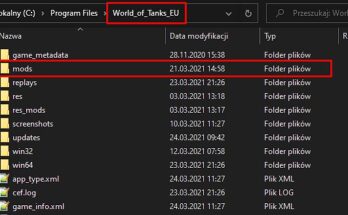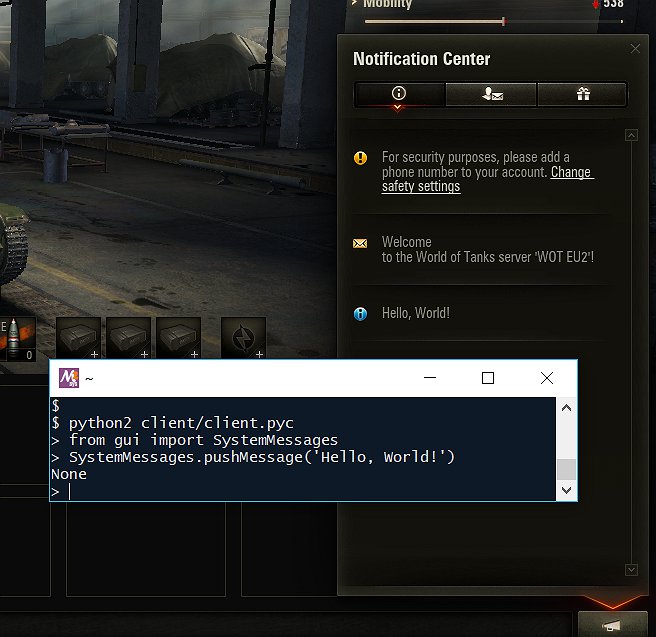
provide REPL interface to BigWorld engine.
Installation
Step 1: Setup server
download zipped package from release page, and extract. copy wotmod file to /mods//
.
Step 2: Start game
Start the game. Hopefully the server starts
.
Step 3: Connect to the console
Two ways to connect: Using client.py on MSYS2 or Cygwin (recommended) or Using TELNET-client (port 2222)
.
If you want autocomplete-feature (who doesn’t?), then you should use client.py that comes with this mod. But before you start, you should get readline module working with Python. In Windows, easiest way to do this is install MSYS2 or Cygwin (install at least python package). If you use a good OS, like Linux, then you don’t need to install anything (if using any sensible distribution…)
.
Support Clients
– Cygwin or MSYS2 Python2 (recommended)
– Windows Python2
– PuTTY (Telnet)
Credits:
Chirimen