
Mod replaces the original icons of vehicles in the game (in the battle panels only). Design allows you to quickly analyze the composition of the teams. Displays the following information: tank name, premium / special mark, tier number, nation, class color.
It’s official continuation of Wizard’s Icon Pack created by WIZARD_CZE_
Author of anti-mirror files: night_dragon_on
Installation
Installation guide for non-XVM users
1) Download Wizard’s Icon Pack.
3) Copy Wizards_Icons_Roman_Continued_by_Aslain.wotmod or Arab version from Wizard_Icons.zip to ”…\World_of_Tanks \ mods \ [version] \”.
4) Copy mvi_battle.wotmod from Wizard_Icons.zip to ”…\World_of_Tanks\mods[version]\”.
5) Start the game.
6) Go to settings > General > Show vehicle tier – (must be empty).
Installation guide for XVM users
1) Install the XVM modification.
2) Download Wizard’s Icon Pack.
3) Copy Wizards_Icons_Roman_Continued_by_Aslain.wotmod or Arab version from Wizard_Icons.zip to ”…\World_of_Tanks \ mods \ [version] \”.
4) Set “mirroredvehicleicons: false” in your XVM config file (battle.xc).
5) Start the game.
6) Go to settings > General > Show vehicle tier – (must be empty).
Credits:
Aslain, Wizard_CZE_

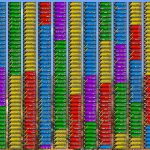






找不到文件夹啊
Обновите