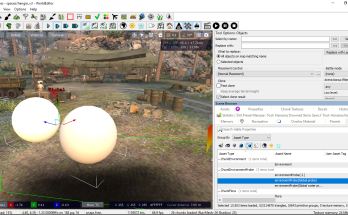This modification allows to simplify equipment moving from one vehicle to other.
How it works?
1. In hangar select vehicle you need to enable auto return and installed all supported equipment by WoT Plus (improved and modernized equipment level 2 and 3).
2. Right click on vehicle in carousel and select “Enable equipment auto return” option in context menu.
3. Now modification will remember current equipment setup and will update it on any change except demounting to move to other vehicle.
4. After selecting such vehicle modification will try to return saved equipment setup to it from Depot or demounting it from other vehicle while also saving that it removed equipment from it.
In future there will be added buttons to enable and disable auto return in garage.
Installation
1. Download modification
2. Unpack it to the game root folder
Credits:
iKurzdor