

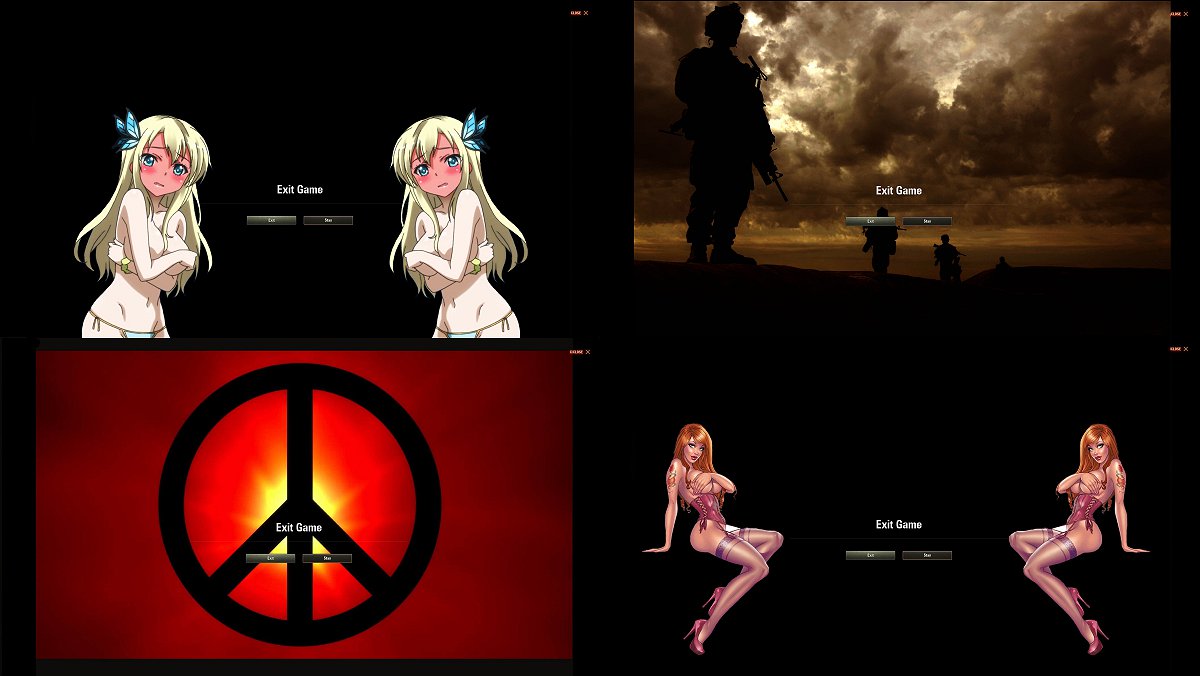
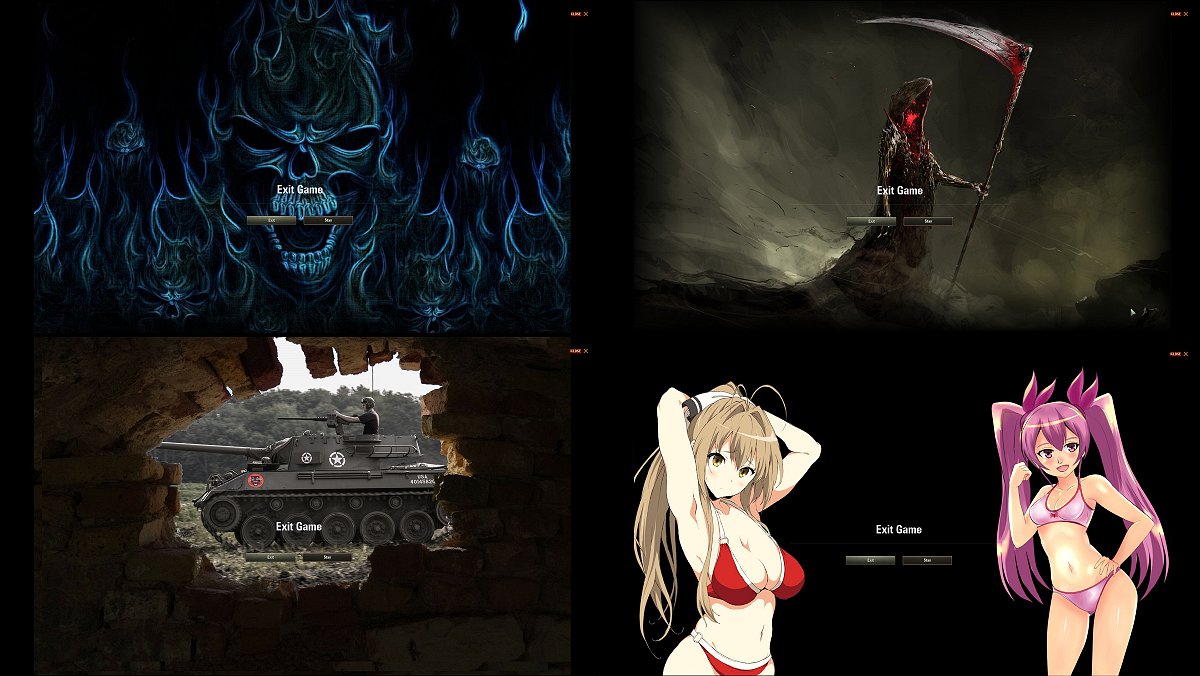
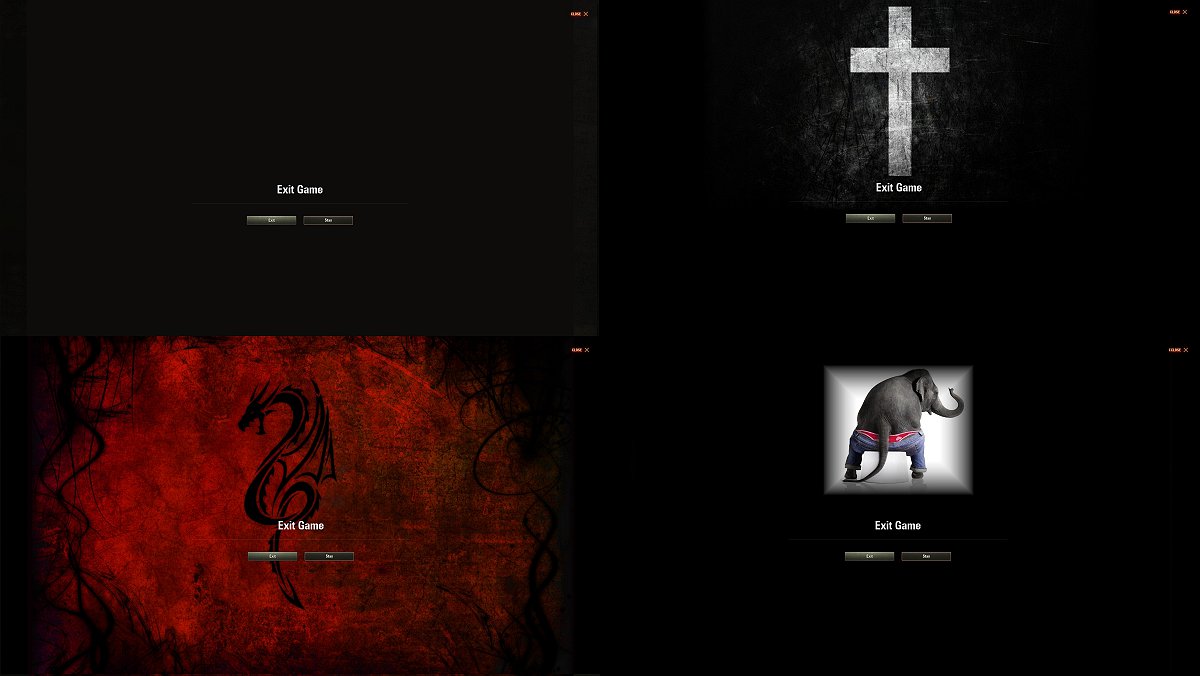
Hawg’s 20 Exit Game Backgrounds
This mod will change the stock background on exiting the game to a customize Exit Background.
20 to pick from:
Black
Cross
Dragon
Elephant
Ghost
Grim
HellCat
Isuzu – Mine
Kashiwazaki
Marine Silhouette
Peace
Pen Up Girl
Skull
Soldier
Storm
Tank Fire
Tanks
The March
War Pigs
WOT
Installation
Step 1 UNZIP DOWNLOAD.
Step 2 PICK WHAT EXIT YOU WANT
Step 3 OPEN THAT FOLDER ,COPY THE File “Hawg_ExitHawg_Exit.wotmod”.
Step 4 OPEN YOUR WORLD OF TANKS LOCATION…. normally C:\Games\Worldoftanks..
Step 5 OPEN FOLDER “mods”
STEP 6 OPEN PATCH FOLDER : EXAMPLE 1.X.X OR WHAT EVER UPDATE IS 0.1.X.X.X
STEP 7 PASTE “Hawg_Exit.wotmod” INSIDE OF PATCH FOLDER : NOTE IF ASK REPLACE CLICK YES
STEP 8 RESTART YOUR GAME



