
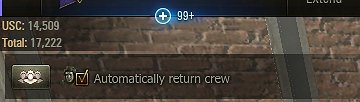

Less is more!
This is the most basic XVM setup, similar to what QuickyBaby uses, with all garage enhancements PLUS tank’s type and nation indicator. The basic stuff for the best perfomance.
-The tank’s nation and icon type indicator, next to the player’s name.
-All the XVM garage tools and features (auto-return crew/equipment, secure resource lock, etc.)
WN8 stats are off by default!
Basic WN8 stats, next to the player’s name (activate the service in XVM’s website)
==Full list of features==
Garage
-Resource lock on bonds, gold, and free experience. -Prevents accidental use
-Crew auto return. -Just click on the tank and presto!
-[Automatically Return Crew] is the default
-Buy premium button on tech-tree
-Equipment auto-return. Camo net and binocs automatically return to your tank.
-Vehicle not available when low on ammo
-Mastery displayed on the tank icon (All levels)
In-battle
-Tank’s nation indicator on the player panel
-Tank’s type icon on the player panel
-Default sniper zoom set to 4x, every time you enter sniper mode
-To get WN8 stats, you need to activate the service in XVM’s website
Message from the modder
-If you like the mod, please upvote and comment.
-Or leave a comment if you don’t, to improve the mod
Installation
1) Make sure the World of Tanks Client is closed.
2) Unzip this file into your World of Tanks installation folder
3) If asked, select “REPLACE ALL”
-Enjoy
===
For example.
If World of Tanks is installed on C:\Games\World_of_Tanks\
Unzip the mod there (Unzip: C:\Games\World_of_Tanks\)
Credits:
Blue___Phoenix



