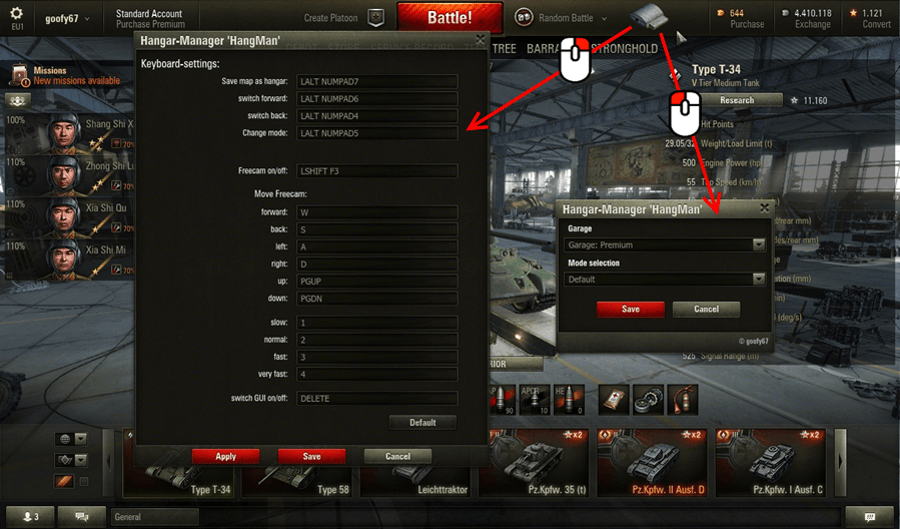





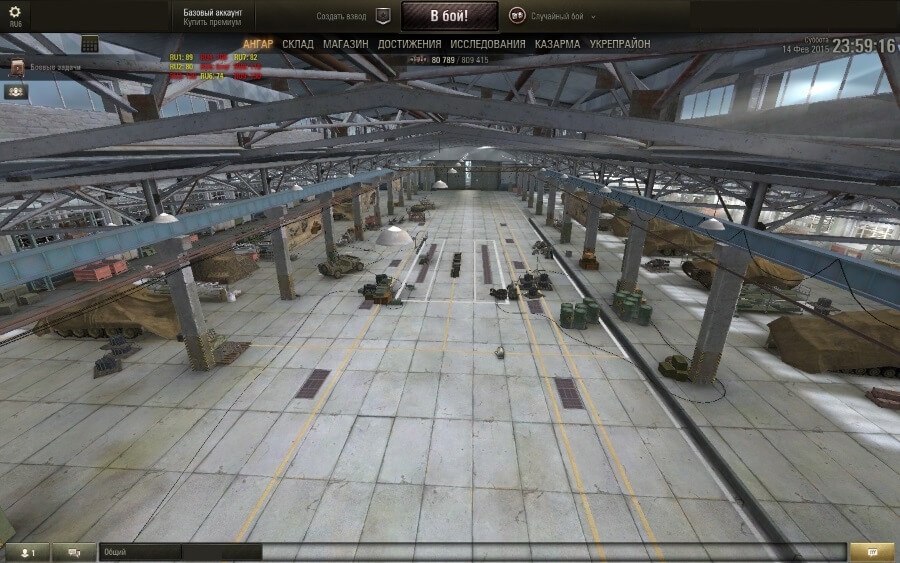
We want to introduce you to a very useful mod – Hangar Manager «HangMan». By installing a free mod, you can change the appearance of the hangar by pressing a single key. Also allows you to create the modification hangars directly in combat. To do this, press Left Alt + Numpad 9. You can then select the newly created hangar.
Features:
The ability to create your own hangar during the fight to save the map and the position of the tank
You can make individual settings for each sound hangar
Preview images selected hangar
Free camera in the hangar
Changes in the hangar:
Select with the selector or by pressing keys on the keyboard
Angara random or depending on the technology chosen nation
Information on the latest position of the user on the map in the last battle.
Automatic reading of all installed hangars (there is a list of exceptions)
Installation:
Unpack the archive to a folder World_of_Tanks\res_mods
Please note: The basic settings are in
World_of_Tanks\res_mods\0.y.x\scripts\client\gui\mods\HangMan



